The structure of the Palmetto Cluster#
The computers that make up the Palmetto cluster are called nodes. Most of the nodes on Palmetto are compute nodes,
that can perform fast calculations on large amounts of data. There is also a special node called the login node; it runs the server,
which works like the interface
between the cluster
and the outside world. The people with Palmetto accounts can log into the server by running a client (such as ssh) on their local machines.
Our client program passes our login credentials to this server, and if we are allowed to log in, the server runs a shell for us.
Any commands that we enter into this shell are executed not by our own machines, but by the login node.
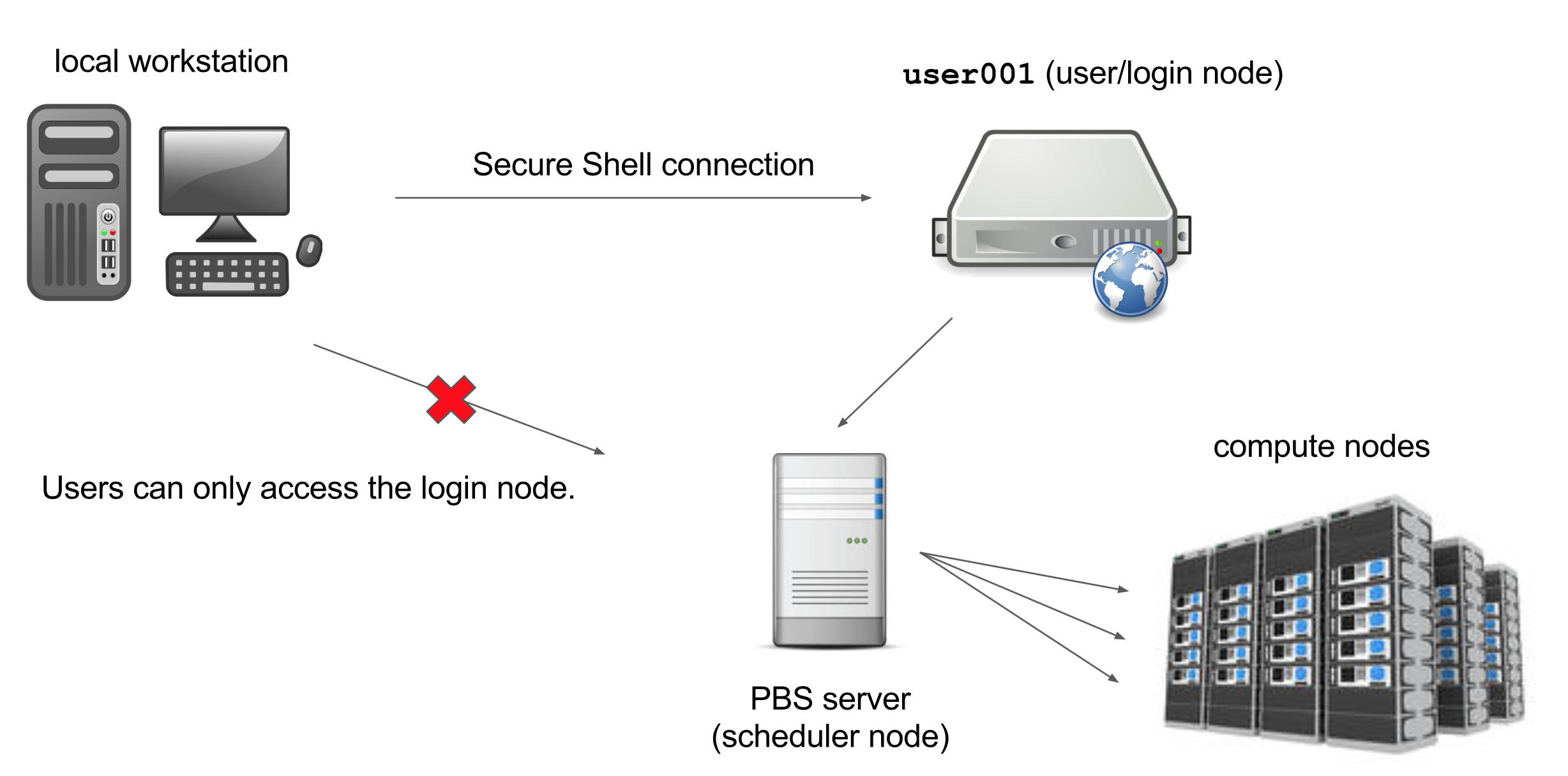
Fig. 8 Palmetto Structure#
Another special node is the scheduler; Palmetto users can get from the login node to the compute nodes by submitting a request to the scheduler, and the scheduler will assign them to the most appropriate compute node. Palmetto also has a few so-called “service” nodes, which serve special purposes like transferring code and data to and from the cluster, and hosting web applications.
To see the specifications of the Palmetto compute nodes, let’s type
cat /etc/hardware-table
This will print out a text file with the hardware info. Please make sure you type exactly as shown; Linux is case-sensitive, space-sensitive, and typo-sensitive. The output will look something like this:
PALMETTO HARDWARE TABLE Last updated: Fri Jan 13 2023
PHASE COUNT MAKE MODEL CHIP(0) CORES RAM(1) /local_scratch Interconnect GPUs
BIGMEM nodes
0a 3 HP DL580 Intel Xeon 7542 24 1.0 TB(2) 99 GB 10ge 0
0b 1 Dell R820 Intel Xeon E5-4640 32 750 GB(2) 740 GB 10ge 0
0c 1 Dell R830 Intel Xeon E5-4627v4 40 1.0 TB(2) 880 GB 10ge 0
0d 2 Lenovo SR650 Intel Xeon 6240 36 1.5 TB(2) 400 GB 10ge 0
0e 1 HP DL560 Intel Xeon E5-4627v4 40 1.5 TB(2) 881 GB 10ge 0
0f 1 HPE DL560 Intel Xeon 6138G 80 1.5 TB(2) 3.6 TB 10ge 0
0f 1 HPE DL560 Intel Xeon 6148G 80 1.5 TB(2) 745 GB 10ge 0
0f 1 HPE DL560 Intel Xeon 6148G 80 1.5 TB(2) 3.6 TB 10ge 0
0g 1 HPE DL360 Intel Xeon 6348G 56 1.0 TB 786 GB 25ge 0
C1 CLUSTER (older nodes with interconnect=1g)
1a 118 Dell R610 Intel Xeon E5520 8 31 GB 220 GB 1g 0
1b 46 Dell R610 Intel Xeon E5645 12 92 GB 220 GB 1g 0
2a 68 Dell R620 Intel Xeon E5-2660 16 251 GB 2.7 TB 1g 0
2c 88 Dell PEC6220 Intel Xeon E5-2665 16 62 GB 250 GB 1g 0
3 149 Sun X2200 AMD Opteron 2356 8 15 GB 193 GB 1g 0
4 280 IBM DX340 Intel Xeon E5410 8 31 GB 111 GB 1g 0
5c 37 Dell R510 Intel Xeon E5640 8 22 GB 7 TB 1g 0
5d 23 Dell R520 Intel Xeon E5-2450 12 46 GB 2.7 TB 1g 0
6 65 HP DL165 AMD Opteron 6176 24 46 GB 193 GB 1g 0
C2 CLUSTER (newer nodes with interconnect=FDR)
7a 42 HP SL230 Intel Xeon E5-2665 16 62 GB 240 GB 56g, fdr, 10ge 0
7b 12 HP SL250s Intel Xeon E5-2665 16 62 GB 240 GB 56g, fdr, 10ge 0
8a 71 HP SL250s Intel Xeon E5-2665 16 62 GB 900 GB 56g, fdr, 10ge 2 x K20(4)
8b 57 HP SL250s Intel Xeon E5-2665 16 62 GB 420 GB 56g, fdr, 10ge 2 x K20(4)
9 72 HP SL250s Intel Xeon E5-2665 16 125 GB 420 GB 56g, fdr, 10ge 2 x K20(4)
10 80 HP SL250s Intel Xeon E5-2670v2 20 125 GB 800 GB 56g, fdr, 10ge 2 x K20(4)
11a 40 HP SL250s Intel Xeon E5-2670v2 20 125 GB 800 GB 56g, fdr, 10ge 2 x K40(6)
11b 3 HP SL250s Intel Xeon E5-2670v2 20 125 GB 800 GB 56g, fdr, 10ge 0
11c 41 Dell MISC Intel Xeon E5-2650v2 16 250 GB 2.7 TB 56g, fdr, 10ge 0
12 29 Lenovo NX360M5 Intel Xeon E5-2680v3 24 125 GB 800 GB 56g, fdr, 10ge 2 x K40(6)
13 24 Dell C4130 Intel Xeon E5-2680v3 24 125 GB 1.8 TB 56g, fdr, 10ge 2 x K40(6)
14 12 HPE XL1X0R Intel Xeon E5-2680v3 24 125 GB 880 GB 56g, fdr, 10ge 2 x K40(6)
15 32 Dell C4130 Intel Xeon E5-2680v3 24 125 GB 1.8 TB 56g, fdr, 10ge 2 x K40(6)
16 40 Dell C4130 Intel Xeon E5-2680v4 28 125 GB 1.8 TB 56g, fdr, 10ge 2 x P100(8)
17 20 Dell C4130 Intel Xeon E5-2680v4 28 124 GB 1.8 TB 56g, fdr, 10ge 2 x P100(8)
C2 CLUSTER (newer nodes without FDR)
19b 4 HPE XL170 Intel Xeon 6252G 48 372 GB 1.8 TB 56g, 10ge 0
C2 CLUSTER (newest nodes with interconnect=HDR)
18a 2 Dell C4140 Intel Xeon 6148G 40 372 GB 1.9 TB 100g, hdr, 25ge 4 x V100NV(9)
18b 65 Dell R740 Intel Xeon 6148G 40 372 GB 1.8 TB 100g, hdr, 25ge 2 x V100(10)
18c 10 Dell R740 Intel Xeon 6148G 40 748 GB 1.8 TB 100g, hdr, 25ge 2 x V100(10)
19a 28 Dell R740 Intel Xeon 6248G 40 372 GB 1.8 TB 100g, hdr, 25ge 2 x V100(10)
20 22 Dell R740 Intel Xeon 6238R 56 372 GB 1.8 TB 100g, hdr, 25ge 2 x V100S(11)
21 2 Dell R740 Intel Xeon 6248G 40 372 GB 1.8 TB 100g, hdr, 25ge 2 x V100
24a 2 NVIDIA DGXA100 AMD EPYC 7742 256 999 GB 28 TB 100g, hdr, 100ge 8 x A100(17)
24b 1 NVIDIA DGX-1 Intel Xeon E5-2698v4 80 503 GB 6.6 TB 100g, hdr, 100ge 8 x V100(19)
27 34 Dell R740 Intel Xeon 6258R 56 372 GB 1.8 TB 100g, hdr, 25ge 2 x A100(16)
28 26 Dell R750 Intel Xeon 8358 64 250 GB 790 GB 100g, hdr, 25ge 2 x A100(18)
29 40 Dell R750 Intel Xeon 8358 64 250 GB 790 GB 100g, hdr, 25ge 2 x A100(18)
*** PBS resource requests are always lowercase ***
If you don't care which GPU MODEL you get (K20, K40, P100, V100, V100S, V100NV), you can specify gpu_model=any
If you don't care which IB you get (FDR or HDR), you can specify interconnect=any
(0) CHIP has 3 resources: chip_manufacturer, chip_model, chip_type
(1) Leave 2 or 3GB for the operating system when requesting memory in PBS jobs
(2) Specify queue "bigmem" to access the large memory machines
(4) 2 NVIDIA Tesla K20m cards per node, use resource request "ngpus=[1|2]" and "gpu_model=k20"
(6) 2 NVIDIA Tesla K40m cards per node, use resource request "ngpus=[1|2]" and "gpu_model=k40"
(8) 2 NVIDIA Tesla P100 cards per node, use resource request "ngpus=[1|2]" and "gpu_model=p100"
(9) 4 NVIDIA Tesla V100 cards per node with NVLINK2, use resource request "ngpus=[1|2|3|4]" and "gpu_model=v100nv"
(10) 2 NVIDIA Tesla V100 cards per node, use resource request "ngpus=[1|2]" and "gpu_model=v100"
(11) 2 NVIDIA Tesla V100S cards per node, use resource request "ngpus=[1|2]" and "gpu_model=v100s"
(16) 2 NVIDIA A100 40GB cards per node, use resource request "ngpus=[1|2]" and "gpu_model=a100"
(17) 8 NVIDIA A100 cards per node, use resource request "ngpus=[1..8]" and "gpu_model=dgxa100"
(18) 2 NVIDIA A100 80GB cards per node, use resource request "ngpus=[1|2]" and "gpu_model=a100"
(19) 8 NVIDIA V100 cards, use resource request "ngpus=[1..8]" and "gpu_model=dgx1"
We have more than 2,000 compute nodes. They are grouped into phases; all nodes within a phase have the same hardware specifications. The compute nodes in Phase 0 have very large amount of RAM, up to 1.5 Tb. The nodes in phases 1 to 6 are connected to each other with 1g Ethernet connection; they have at least 8 CPUs and at least 15 Gb of RAM. Nodes in phases 7 and up are connected with InfiniBand connection, which is much faster than Ethernet. They are, on average, more powerful than the 1g nodes: they have at least 16 CPUs and at least 62 Gb of RAM. Most of them also have GPUs (videocards); they are typically not used for video processing, but rather for some computation-heavy procedures such as machine learning applications. About 600 compute nodes on Palmetto have GPUs. The InfiniBand nodes are more popular than the 1g nodes, so we have stricter limits on their use: one can use the 1g nodes for up to 336 hours at a time, whereas one can use an InfiniBand node for up to 72 hours.
To see which nodes are available at the moment, you can type
whatsfree
You should see something like:
Thu Jan 26 2023 09:40:48
TOTAL NODES: 1786 TOTAL CORES: 36536 NODES FREE: 1060 NODES OFFLINE: 26 NODES RESERVED: 0
BIGMEM nodes
PHASE 0a TOTAL = 3 FREE = 3 OFFLINE = 0 TYPE = Bigmem node 24 cores and 1TB RAM
PHASE 0b TOTAL = 4 FREE = 4 OFFLINE = 0 TYPE = Bigmem node 32 cores and 750GB RAM
PHASE 0c TOTAL = 1 FREE = 1 OFFLINE = 0 TYPE = Bigmem node 40 cores and 1TB RAM
PHASE 0d TOTAL = 2 FREE = 2 OFFLINE = 0 TYPE = Bigmem node 36 cores and 1.5TB RAM
PHASE 0e TOTAL = 1 FREE = 1 OFFLINE = 0 TYPE = Bigmem node 40 cores and 1.5TB RAM
PHASE 0f TOTAL = 3 FREE = 1 OFFLINE = 0 TYPE = Bigmem node 80 cores and 1.5TB RAM
C1 CLUSTER (older nodes with interconnect=1g)
PHASE 1a TOTAL = 118 FREE = 4 OFFLINE = 0 TYPE = Dell R610 Intel Xeon E5520, 8 cores, 31GB, 1g
PHASE 1b TOTAL = 46 FREE = 46 OFFLINE = 0 TYPE = Dell R610 Intel Xeon E5645, 12 cores, 94GB, 1g
PHASE 2a TOTAL = 68 FREE = 66 OFFLINE = 1 TYPE = Dell R620 Intel Xeon E5-2660 16 cores, 251GB, 1g
PHASE 2c TOTAL = 88 FREE = 87 OFFLINE = 0 TYPE = Dell PEC6220 Intel Xeon E5-2665, 16 cores, 62GB, 1g
PHASE 3 TOTAL = 149 FREE = 149 OFFLINE = 0 TYPE = Sun X2200 AMD Opteron 2356, 8 cores, 15GB, 1g
PHASE 4 TOTAL = 280 FREE = 278 OFFLINE = 0 TYPE = IBM DX340 Intel Xeon E5410, 8 cores, 15GB, 1g
PHASE 5c TOTAL = 37 FREE = 36 OFFLINE = 0 TYPE = Dell R510 Intel Xeon E5460, 8 cores, 23GB, 1g
PHASE 5d TOTAL = 23 FREE = 21 OFFLINE = 0 TYPE = Dell R520 Intel Xeon E5-2450 12 cores, 46GB, 1g
PHASE 6 TOTAL = 65 FREE = 63 OFFLINE = 0 TYPE = HP DL165 AMD Opteron 6176, 24 cores, 46GB, 1g
C2 CLUSTER (newer nodes with interconnect=FDR)
PHASE 7a TOTAL = 42 FREE = 8 OFFLINE = 6 TYPE = HP SL230 Intel Xeon E5-2665, 16 cores, 62GB, FDR, 10ge
PHASE 7b TOTAL = 12 FREE = 5 OFFLINE = 0 TYPE = HP SL250s Intel Xeon E5-2665, 16 cores, 62GB, FDR, 10ge
PHASE 8a TOTAL = 71 FREE = 0 OFFLINE = 0 TYPE = HP SL250s Intel Xeon E5-2665, 16 cores, 62GB, FDR, 10ge, K20
PHASE 8b TOTAL = 57 FREE = 4 OFFLINE = 0 TYPE = HP SL250s Intel Xeon E5-2665, 16 cores, 62GB, FDR, 10ge, K20
PHASE 9 TOTAL = 72 FREE = 49 OFFLINE = 0 TYPE = HP SL250s Intel Xeon E5-2665, 16 cores, 125GB, FDR, 10ge, K20
PHASE 10 TOTAL = 80 FREE = 70 OFFLINE = 0 TYPE = HP SL250s Intel Xeon E5-2670v2, 20 cores, 125GB, FDR, 10ge, K20
PHASE 11a TOTAL = 40 FREE = 40 OFFLINE = 0 TYPE = HP SL250s Intel Xeon E5-2670v2, 20 cores, 125GB, FDR, 10ge, K40
PHASE 11b TOTAL = 3 FREE = 3 OFFLINE = 0 TYPE = HP SL250s Intel Xeon E5-2670v2, 20 cores, 125GB, FDR, 10ge
PHASE 11c TOTAL = 41 FREE = 37 OFFLINE = 0 TYPE = Dell Various Intel Xeon E5-2650v2, 16 cores, 250GB, FDR, 10ge
PHASE 12 TOTAL = 28 FREE = 8 OFFLINE = 0 TYPE = Lenovo MX360M5 Intel Xeon E5-2680v3, 24 cores, 125GB, FDR, 10ge, K40
PHASE 13 TOTAL = 24 FREE = 6 OFFLINE = 0 TYPE = Dell C4130 Intel Xeon E5-2680v3, 24 cores, 125GB, FDR, 10ge, K40
PHASE 14 TOTAL = 12 FREE = 9 OFFLINE = 0 TYPE = HP XL190r Intel Xeon E5-2680v3, 24 cores, 125GB, FDR, 10ge, K40
PHASE 15 TOTAL = 32 FREE = 15 OFFLINE = 0 TYPE = Dell C4130 Intel Xeon E5-2680v3, 24 cores, 125GB, FDR, 10ge, K40
PHASE 16 TOTAL = 40 FREE = 10 OFFLINE = 0 TYPE = Dell C4130 Intel Xeon E5-2680v4, 28 cores, 125GB, FDR, 10ge, P100
PHASE 17 TOTAL = 20 FREE = 2 OFFLINE = 2 TYPE = Dell C4130 Intel Xeon E5-2680v4, 28 cores, 124GB, FDR, 10ge, P100
C2 CLUSTER (newest nodes with interconnect=HDR except for phase19b,21,22)
PHASE 18a TOTAL = 2 FREE = 0 OFFLINE = 0 TYPE = Dell C4140 Intel Xeon 6148G, 40 cores, 372GB, HDR, 10ge, V100nv
PHASE 18b TOTAL = 65 FREE = 1 OFFLINE = 0 TYPE = Dell R740 Intel Xeon 6148G, 40 cores, 372GB, HDR, 25ge, V100
PHASE 18c TOTAL = 10 FREE = 1 OFFLINE = 0 TYPE = Dell R740 Intel Xeon 6148G, 40 cores, 748GB, HDR, 25ge, V100
PHASE 19a TOTAL = 28 FREE = 2 OFFLINE = 1 TYPE = Dell R740 Intel Xeon 6248G, 40 cores, 372GB, HDR, 25ge, V100
PHASE 19b TOTAL = 7 FREE = 0 OFFLINE = 0 MUSC TYPE = HPE XL170 Intel Xeon 6252G, 48 cores, 372GB, 10ge
PHASE 20 TOTAL = 22 FREE = 0 OFFLINE = 0 TYPE = Dell R740 Intel Xeon 6238R, 56 cores, 372GB, HDR, 25ge, V100S
PHASE 21 TOTAL = 2 FREE = 1 OFFLINE = 0 TYPE = Dell R740 Intel Xeon 6248G, 40 cores, 372GB, 10ge
PHASE 22 TOTAL = 16 FREE = 0 OFFLINE = 16 UNAVAILABLE Dell C8220 Intel Xeon 6238r 20 cores, 250GB, 10ge
DGX NODES
PHASE 24a TOTAL = 2 FREE = 0 OFFLINE = 0 TYPE = NVIDIA DGXA100 AMD EPYC 7742, 128 cores, 990GB, HDR, 25ge, A100
SKYLIGHT CLUSTER (Mercury Consortium)
PHASE 25a TOTAL = 22 FREE = 0 OFFLINE = 0 TYPE = ACT Intel Xeon E5-2640v4, 20 cores, 125GB, 1ge
PHASE 25b TOTAL = 3 FREE = 3 OFFLINE = 0 TYPE = ACT Intel Xeon E5-2680v4, 28 cores, 503GB, 1ge
PHASE 25c TOTAL = 6 FREE = 6 OFFLINE = 0 TYPE = ACT Intel Xeon E5-2640v4, 20 cores, 62GB, 1ge, GTX1080
PHASE 25d TOTAL = 2 FREE = 2 OFFLINE = 0 TYPE = ACT Intel Xeon E5-2640v4, 20 cores, 125GB, 1ge, P100
PHASE 26a TOTAL = 24 FREE = 0 OFFLINE = 0 TYPE = Dell R640 Intel Xeon 6230R, 52 cores, 754GB, 25ge
PHASE 26b TOTAL = 5 FREE = 5 OFFLINE = 0 TYPE = Dell R640 Intel Xeon 6230R, 52 cores, 1500GB, 25ge
PHASE 26c TOTAL = 6 FREE = 3 OFFLINE = 0 TYPE = Dell DSS840 Intel Xeon 6230R, 52 cores, 380GB, 25ge, RTX6000
C2 CLUSTER nodes with A100 GPUs
PHASE 27 TOTAL = 34 FREE = 0 OFFLINE = 0 TYPE = Dell R740 Intel Xeon 6258R, 56 cores, 372GB, HDR, 25ge, A100
PHASE 28 TOTAL = 26 FREE = 0 OFFLINE = 0 TYPE = Dell R750 Intel Xeon 8358, 64 cores, 250GB, HDR, 25ge, A100
PHASE 29 TOTAL = 40 FREE = 6 OFFLINE = 0 TYPE = Dell R750 Intel Xeon 8358, 64 cores, 250GB, HDR, 25ge, A100
NOTE: PBS resource requests must be LOWER CASE.
Your job will land on the oldest phase that satisfies your PBS resource requests.
Also run "checkqueuecfg" to find out the queue limits on number of running jobs permitted per user in each queue.
This table shows the amount of completely free nodes per each phase; a node which has, for example, 8 cores, but only 4 of them are used, would not be counted as “free”. So this table is a conservative estimate. It is a good idea to run whatsfree when you log into Palmetto, to get a picture of how busy the cluster is. This picture can change pretty drastically depending on the time of the day and the day of the week.
If a compute node is not 100% busy, you can still get on it. For example, the compute nodes in phase 29 have 64 cores, 250 GB of RAM, and 2 GPUs. If you are fine with using a subset of these resources, the freeres script can be very convenient: it tells you which nodes are partially available. Let’s run it for phase 29:
freeres phase29
Hint
Make sure you prefix the phase number with the word “phase”. If you run
freeres 29
You will get a 29 is not a valid phase name error.
As an example, you might see the following:
[dndawso@login002 ~]$ freeres phase29
group file = /software/caci/cluster/phase29
CPU | GPU | Memory (GB) |
Node Avail Used Free | Avail Used Free | Avail Used Free | State
---------------------------------------------------------------------------
node0386 64 56 8 2 1 1 250 200 50 free
node0384 64 56 8 2 2 0 250 192 58 free
node0385 64 40 24 2 2 0 250 40 210 free
node0393 64 56 8 2 1 1 250 200 50 free
node0382 64 56 8 2 1 1 250 200 50 free
node0397 64 56 8 2 0 2 250 150 100 free
node0391 64 40 24 2 2 0 250 40 210 free
node0378 64 0 64 2 0 2 250 0 250 free
node0395 64 56 8 2 2 0 250 192 58 free
node0403 64 56 8 2 0 2 250 112 138 free
node0381 64 56 8 2 0 2 250 150 100 free
node0401 64 44 20 2 2 0 250 189 61 free
node0405 64 0 64 2 0 2 250 0 250 free
node0387 64 0 64 2 0 2 250 0 250 free
node0410 64 40 24 2 2 0 250 40 210 free
node0394 64 56 8 2 1 1 250 192 58 free
node0398 64 56 8 2 1 1 250 192 58 free
node0392 64 16 48 2 2 0 250 64 186 free
node0404 64 36 28 2 1 1 250 104 146 free
node0415 64 56 8 2 1 1 250 200 50 free
node0407 64 0 64 2 0 2 250 0 250 free
node0411 64 32 32 2 0 2 250 120 130 free
node0408 128 61 67 4 2 2 501 221 280 free
node0417 64 0 64 2 0 2 250 0 250 free
node0416 64 0 64 2 0 2 250 0 250 free
node0418 64 32 32 2 0 2 250 120 130 free
node0421 64 40 24 2 0 2 250 128 122 free
node0390 64 40 24 2 0 2 250 128 122 free
So in the example above, even though there are only 6 nodes in phase29 completely free, all the nodes have at least 8 cores free and 21 nodes have at least 1 GPU free.
Key Points
Palmetto contains more than 2000 interconnected compute nodes
a phase is a group of compute nodes that have the same architecture (CPUs, RAM, GPUs)
a specialized login node runs the SSH server
