PyTorch Quickstart#
In this code tutorial we will learn how to quickly train a model to understand some of PyTorch’s basic building blocks to train a deep learning model. After completion of this tutorial, you should be able to import data, transform it, and efficiently feed the data in batches to a convolution neural network (CNN) model for image classification.
This quickstart was adapted from dair-ai’s notebook.
from utils import create_answer_box
create_answer_box("Please enter your name.", "00-01")
create_answer_box("Please describe your level of familiarity with Python.", "00-02")
create_answer_box("Please describe your level of familiarity/experience with Pytorch.", "00-03")
create_answer_box("Aside from a general introduction to Pytorch and deep learning, are there any particular things you hope to learn in this workshop?", "00-04")
Please enter your name.
Please describe your level of familiarity with Python.
Please describe your level of familiarity/experience with Pytorch.
Aside from a general introduction to Pytorch and deep learning, are there any particular things you hope to learn in this workshop?
import torch
import torch.nn as nn
import torch.nn.functional as F
import torchvision
import torchvision.transforms as transforms
print(torch.__version__)
2.6.0+cu124
Import The Data#
The first step before training the model is to import the data. We will use the MNIST dataset which is like the Hello World dataset of machine learning.
Besides importing the data, we will also do a few more things:
We will transform the data into tensors using the
transformsmoduleWe will use
DataLoaderto build convenient data loaders or what are referred to as iterators, which makes it easy to efficiently feed data in batches to deep learning models.As hinted above, we will also create batches of the data by setting the
batchparameter inside the data loader. Notice we use batches of32in this tutorial but you can change it to64if you like. I encourage you to experiment with different batches.
BATCH_SIZE = 32
## transformations
transform = transforms.Compose(
[transforms.ToTensor()])
## download and load training dataset
trainset = torchvision.datasets.MNIST(root='./data', train=True,
download=True, transform=transform)
trainloader = torch.utils.data.DataLoader(trainset, batch_size=BATCH_SIZE,
shuffle=True, num_workers=8)
## download and load testing dataset
testset = torchvision.datasets.MNIST(root='./data', train=False,
download=True, transform=transform)
testloader = torch.utils.data.DataLoader(testset, batch_size=BATCH_SIZE,
shuffle=False, num_workers=8)
Exploring the Data#
As a practioner and researcher, I always spend a bit of time and effort exploring and understanding the dataset. It’s fun and this is a good practise to ensure that everything is in order.
Let’s check what the train and test dataset contains. I will use matplotlib to print out some of the images from our dataset.
import matplotlib.pyplot as plt
import numpy as np
## functions to show an image
def imshow(img):
# img = img / 2 + 0.5 # unnormalize
npimg = img.numpy()
plt.imshow(np.transpose(npimg, (1, 2, 0)))
## get some random training images
dataiter = iter(trainloader)
images, labels = next(dataiter)
## show images
imshow(torchvision.utils.make_grid(images))
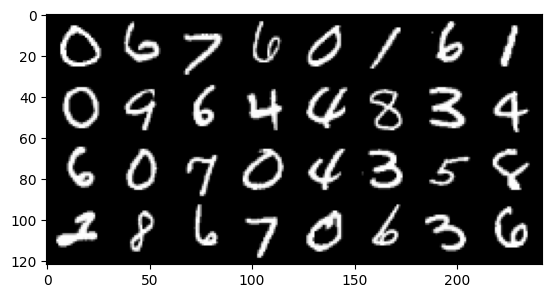
Let’s check the dimensions of a batch.
for images, labels in trainloader:
print("Image batch dimensions:", images.shape)
print("Image label dimensions:", labels.shape)
break
Image batch dimensions: torch.Size([32, 1, 28, 28])
Image label dimensions: torch.Size([32])
create_answer_box("What sort of data might you, in your particular field, be interested in using Pytorch to work with?", "00-05")
What sort of data might you, in your particular field, be interested in using Pytorch to work with?
The Model#
Now using the classical deep learning framework pipeline, let’s build the 1 convolutional layer model.
Here are a few notes for those who are beginning with PyTorch:
The model below consists of an
__init__()portion which is where you include the layers and components of the neural network. In our model, we have a convolutional layer denoted bynn.Conv2d(...). We are dealing with an image dataset that is in a grayscale so we only need one channel going in, hencein_channels=1. We hope to get a nice representation of this layer, so we useout_channels=32. Kernel size is 3, and for the rest of parameters we use the default values which you can find here.We use 2 back to back dense layers or what we refer to as linear transformations to the incoming data. Notice for
d1I have a dimension which looks like it came out of nowhere. 128 represents the size we want as output and the (26*26*32) represents the dimension of the incoming data. If you would like to find out how to calculate those numbers refer to the PyTorch documentation. In short, the convolutional layer transforms the input data into a specific dimension that has to be considered in the linear layer. The same applies for the second linear transformation (d2) where the dimension of the output of the previous linear layer was added asin_features=128, and10is just the size of the output which also corresponds to the number of classes.After each one of those layers, we also apply an activation function such as
ReLU. For prediction purposes, we then apply asoftmaxlayer to the last transformation and return the output of that.
import torch.nn as nn
import torch.nn.functional as F
class MyModel(nn.Module):
def __init__(self):
super(MyModel, self).__init__()
# Define the first convolutional layer
# Input: 28x28x1 (grayscale image)
# Output: 32x26x26 (after applying 3x3 kernel, with 32 filters)
self.conv1 = nn.Conv2d(in_channels=1, out_channels=32, kernel_size=3)
# Define the first fully connected layer (dense layer)
# Input size is the flattened output from the convolutional layer (32 * 26 * 26)
# Output size is 128 (reduced dimensionality for further processing)
self.d1 = nn.Linear(32 * 26 * 26, 128)
# Define the second fully connected layer (output layer)
# Input size is 128
# Output size is 10 (representing 10 classes, for example, digits 0-9)
self.d2 = nn.Linear(128, 10)
def forward(self, x):
# Apply the convolutional layer to input x
# Input shape: (batch_size, 1, 28, 28)
# Output shape after conv1: (batch_size, 32, 26, 26)
x = self.conv1(x)
# Apply ReLU activation function for non-linearity
x = F.relu(x)
# Flatten the output from the convolutional layer
# Flatten starting from dimension 1, to preserve the batch size
# Input shape: (batch_size, 32, 26, 26)
# Output shape: (batch_size, 32 * 26 * 26)
x = x.flatten(start_dim=1)
# Apply the first fully connected layer
# Input shape: (batch_size, 32 * 26 * 26)
# Output shape: (batch_size, 128)
x = self.d1(x)
# Apply ReLU activation function for non-linearity
x = F.relu(x)
# Apply the second fully connected layer (logits layer)
# Input shape: (batch_size, 128)
# Output shape: (batch_size, 10)
logits = self.d2(x)
# Apply softmax activation function to get class probabilities
# The output shape will be (batch_size, 10), with each value representing the probability of each class
out = F.softmax(logits, dim=1)
return out
## test the model with 1 batch
model = MyModel()
for images, labels in trainloader:
print("batch size:", images.shape)
out = model(images)
print(out.shape)
break
batch size: torch.Size([32, 1, 28, 28])
torch.Size([32, 10])
# Take a look at the results!
import matplotlib.pyplot as plt
import numpy as np
# Define the number of images per row
n_cols = 4
n_rows = 8 # Since we have 32 images, 32 / 4 = 8 rows
# Make a figure with a grid of subplots
fig, axs = plt.subplots(n_rows, n_cols*2, figsize=(12, 12))
for i in range(32):
row = i // n_cols
col = (i % n_cols) * 2
# Plot the image
axs[row, col].imshow(images[i].squeeze(), cmap="gray")
axs[row, col].axis('off')
# Plot the bar chart of probabilities
axs[row, col + 1].bar(np.arange(10), out[i].detach().numpy())
axs[row, col + 1].set_xticks(np.arange(10))
axs[row, col + 1].set_ylim([0, 1]) # Probabilities between 0 and 1
axs[row, col + 1].set_yticks([])
# Remove space between subplots
plt.subplots_adjust(wspace=-.2, hspace=0.3)
plt.show()
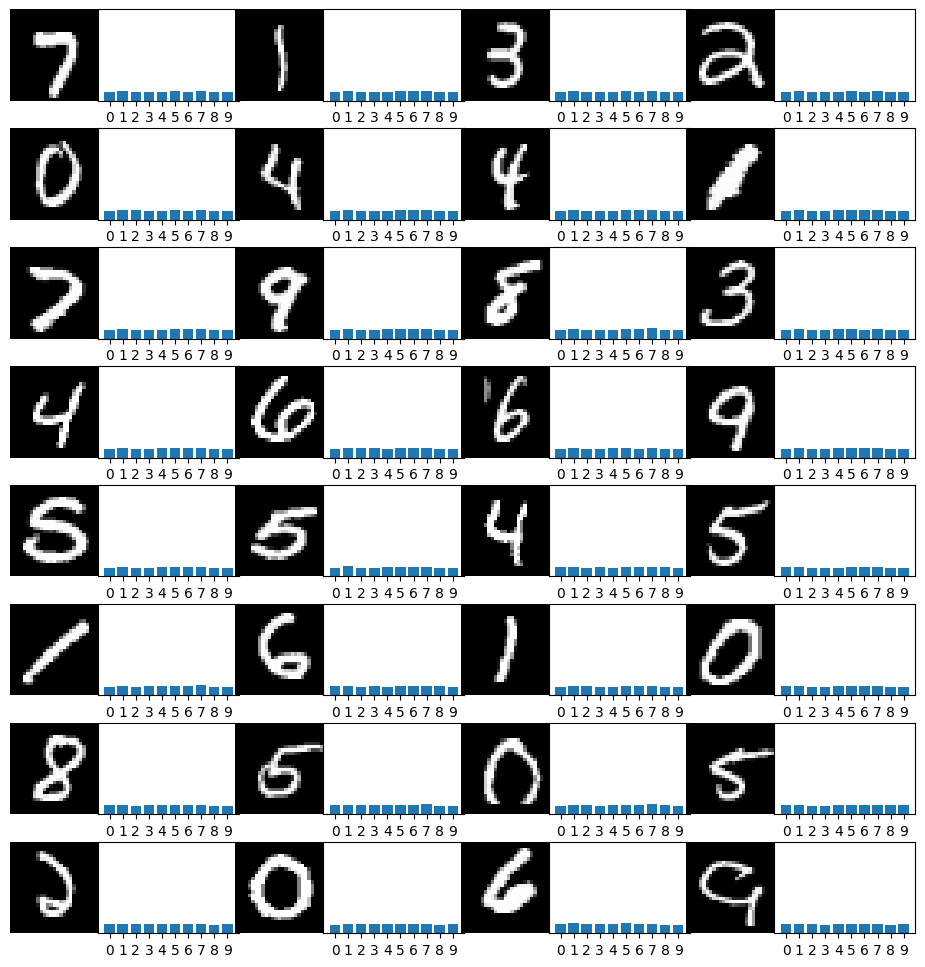
Training the Model#
Now we are ready to train the model but before that we are going to setup a loss function, an optimizer and a function to compute accuracy of the model.
As is common for classifiers, we’ll train using cross-entropy loss. This is a measure of the difference between two probability distributions: the true labels (\(y\)) and the predicted probabilities (\(\hat{y}\)). The formula for cross-entropy loss is:
where \(C\) is the number of classes, \(y_i\) is the true label (0 or 1), and \(\hat{y}_i\) is the predicted probability for class \(i\).
learning_rate = 0.001
num_epochs = 5
device = torch.device("cuda:0" if torch.cuda.is_available() else "cpu")
model = MyModel()
model = model.to(device)
criterion = nn.CrossEntropyLoss()
optimizer = torch.optim.Adam(model.parameters(), lr=learning_rate)
## compute accuracy
def get_accuracy(logit, target, batch_size):
''' Obtain accuracy for training round '''
corrects = (torch.max(logit, 1)[1].view(target.size()).data == target.data).sum()
accuracy = 100.0 * corrects/batch_size
return accuracy.item()
create_answer_box("The convolutional neural network (CNN) we just defined is practically as simple a model as you can make. What kind of performance do you think it will achieve on the MNIST dataset? What accuracy (as a percentage of images that it classifies correctly) do you think it will achieve after 5 epochs of training?", "00-06")
The convolutional neural network (CNN) we just defined is practically as simple a model as you can make. What kind of performance do you think it will achieve on the MNIST dataset? What accuracy (as a percentage of images that it classifies correctly) do you think it will achieve after 5 epochs of training?
Now it’s time for training.
for epoch in range(num_epochs):
train_running_loss = 0.0
train_acc = 0.0
model = model.train()
## training step
for i, (images, labels) in enumerate(trainloader):
images = images.to(device)
labels = labels.to(device)
## forward + backprop + loss
outs = model(images)
loss = criterion(outs, labels)
optimizer.zero_grad()
loss.backward()
## update model params
optimizer.step()
train_running_loss += loss.detach().item()
train_acc += get_accuracy(outs, labels, BATCH_SIZE)
model.eval()
print('Epoch: %d | Loss: %.4f | Train Accuracy: %.2f' \
%(epoch, train_running_loss / len(trainloader), train_acc / len(trainloader)))
Epoch: 0 | Loss: 1.6435 | Train Accuracy: 81.91
Epoch: 1 | Loss: 1.4903 | Train Accuracy: 97.25
Epoch: 2 | Loss: 1.4804 | Train Accuracy: 98.19
Epoch: 3 | Loss: 1.4764 | Train Accuracy: 98.54
Epoch: 4 | Loss: 1.4731 | Train Accuracy: 98.86
We can also compute accuracy on the testing dataset to see how well the model performs on the image classification task. As you can see below, our basic CNN model is performing very well on the MNIST classification task.
test_acc = 0.0
for i, (images, labels) in enumerate(testloader, 0):
images = images.to(device)
labels = labels.to(device)
outputs = model(images)
test_acc += get_accuracy(outputs, labels, BATCH_SIZE)
print('Test Accuracy: %.2f'%( test_acc/len(testloader)))
Test Accuracy: 98.10
import matplotlib.pyplot as plt
import numpy as np
# Get a random batch from testloader by iterating
for images, labels in testloader:
outputs = model(images.to(device))
images = images.cpu()
outputs = outputs.cpu()
# Define the number of images per row
n_cols = 4
n_rows = int(images.shape[0] / n_cols)
# Make a figure with a grid of subplots
fig, axs = plt.subplots(n_rows, n_cols*2, figsize=(12, 12))
for i in range(n_cols * n_rows):
row = i // n_cols
col = (i % n_cols) * 2
# Plot the image
axs[row, col].imshow(images[i].squeeze(), cmap="gray")
axs[row, col].axis('off')
# Plot the bar chart of probabilities
axs[row, col + 1].bar(np.arange(10), outputs[i].detach().numpy())
axs[row, col + 1].set_xticks(np.arange(10))
axs[row, col + 1].set_ylim([0, 1]) # Probabilities between 0 and 1
axs[row, col + 1].set_yticks([])
# Remove space between subplots
plt.subplots_adjust(wspace=-.1, hspace=.25)
# Show the batch visualization
plt.show()
break # Break after displaying one batch
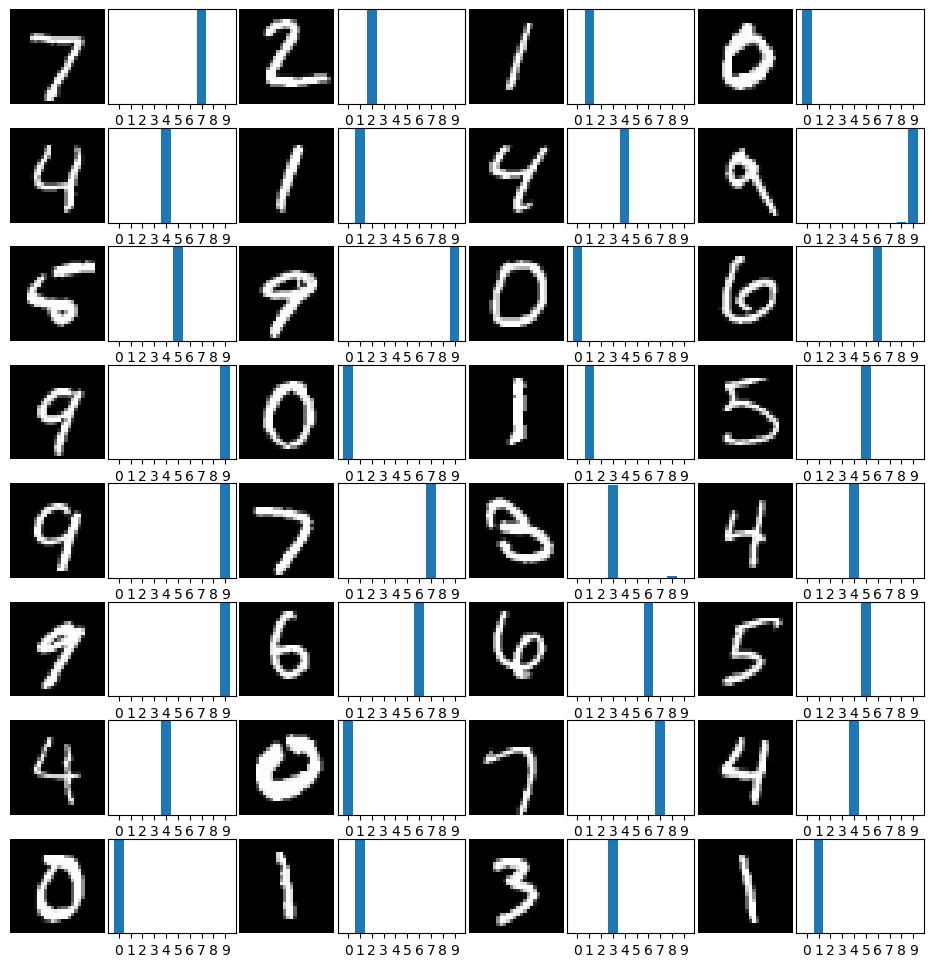
Coding challenge#
Copy the definition of the model and change it to include 2 convolutional layers. Also, change the number of output channels in the first convolutional layer to 16. You choose the number of output channels in the second convolutional layer. You can also change the kernel size if you like. Then use the next code block below to train and evaluate the model’s performance.
# Use this code cell to define your model
class MyModel2(nn.Module):
def __init__(self):
super(MyModel2, self).__init__()
# First convolutional layer: 1 input channel, 16 output channels, 3x3 kernel
# Input: (1, 28, 28) → Output: (16, 26, 26)
self.conv1 = nn.Conv2d(in_channels=1, out_channels=32, kernel_size=3)
# Second convolutional layer: 16 input channels, 32 output channels, 3x3 kernel
# Input: (16, 26, 26) → Output: (32, 24, 24)
self.conv2 = nn.Conv2d(in_channels=32, out_channels=32, kernel_size=3)
# Compute the flattened size after the two conv layers
# Output of conv2 is (32, 24, 24)
self.d1 = nn.Linear(32 * 24 * 24, 128)
# Output layer
self.d2 = nn.Linear(128, 10)
def forward(self, x):
# Input shape: (batch_size, 1, 28, 28)
x = self.conv1(x) # (batch_size, 16, 26, 26)
x = F.relu(x)
x = self.conv2(x) # (batch_size, 32, 24, 24)
x = F.relu(x)
x = x.flatten(start_dim=1) # (batch_size, 32 * 24 * 24)
x = self.d1(x) # (batch_size, 128)
x = F.relu(x)
logits = self.d2(x) # (batch_size, 10)
out = F.softmax(logits, dim=1)
return out
# Once you've completed your model above, run this code cell to train and evaluate it
learning_rate = 0.001
num_epochs = 5
device = torch.device("cuda:0" if torch.cuda.is_available() else "cpu")
model = MyModel2()
model = model.to(device)
criterion = nn.CrossEntropyLoss()
optimizer = torch.optim.Adam(model.parameters(), lr=learning_rate)
for epoch in range(num_epochs):
train_running_loss = 0.0
train_acc = 0.0
model = model.train()
## training step
for i, (images, labels) in enumerate(trainloader):
images = images.to(device)
labels = labels.to(device)
## forward + backprop + loss
outs = model(images)
loss = criterion(outs, labels)
optimizer.zero_grad()
loss.backward()
## update model params
optimizer.step()
train_running_loss += loss.detach().item()
train_acc += get_accuracy(outs, labels, BATCH_SIZE)
model.eval()
print('Epoch: %d | Loss: %.4f | Train Accuracy: %.2f' \
%(epoch, train_running_loss / len(trainloader), train_acc/len(trainloader)))
test_acc = 0.0
for i, (images, labels) in enumerate(testloader, 0):
images = images.to(device)
labels = labels.to(device)
outputs = model(images)
test_acc += get_accuracy(outputs, labels, BATCH_SIZE)
print('Test Accuracy: %.2f'%( test_acc/ len(testloader)))
create_answer_box("What test accuracy did your model achieve?", "00-07")
What test accuracy did your model achieve?
create_answer_box("Please copy/paste the code you used to create your MyModel2 class.", "00-08")
Please copy/paste the code you used to create your MyModel2 class.
Final Words#
That’s it for this tutorial! Congratulations! You are now able to implement a basic CNN model in PyTorch for image classification. If you would like, you can further extend the CNN model by adding more convolution layers and max pooling, but as you saw, you don’t really need it here as results look good.
