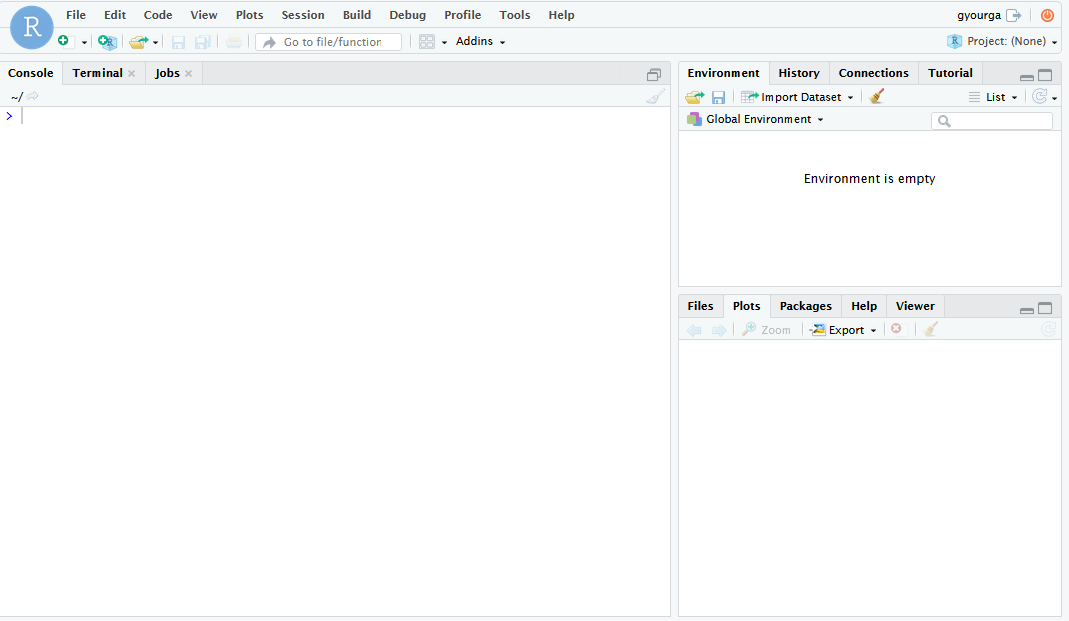Introduction to R#
Overview#
The R programming language
R is a language and environment for statistical computing and graphics
R is developed at Bell Laboratories (formerly AT&T, now Lucent Technologies) by John Chambers and colleagues.
R provides a wide variety of statistical (linear and nonlinear modelling, classical statistical tests, time-series analysis, classification, clustering, …) and graphical techniques, and is highly extensible.
R is available as Free Software
R runs on a wide variety of UNIX platforms and similar systems (including FreeBSD and Linux), Windows and MacOS.
R can be extended (easily) via packages on CRAN (The Comprehensive R Archive Network)
R and RStudio on Palmetto
Users of the Palmetto cluster can run R on Palmetto. The most user-friendly way to do this is to run R Studio through a web interface (Open OnDemand). Let’s start it. In your web browser (Chrome, Firefox, Edge, Safari, Opera etc.), please go to
R/RStudio procedure
You will need to login with your Clemson username and password, and perform a DUO check.
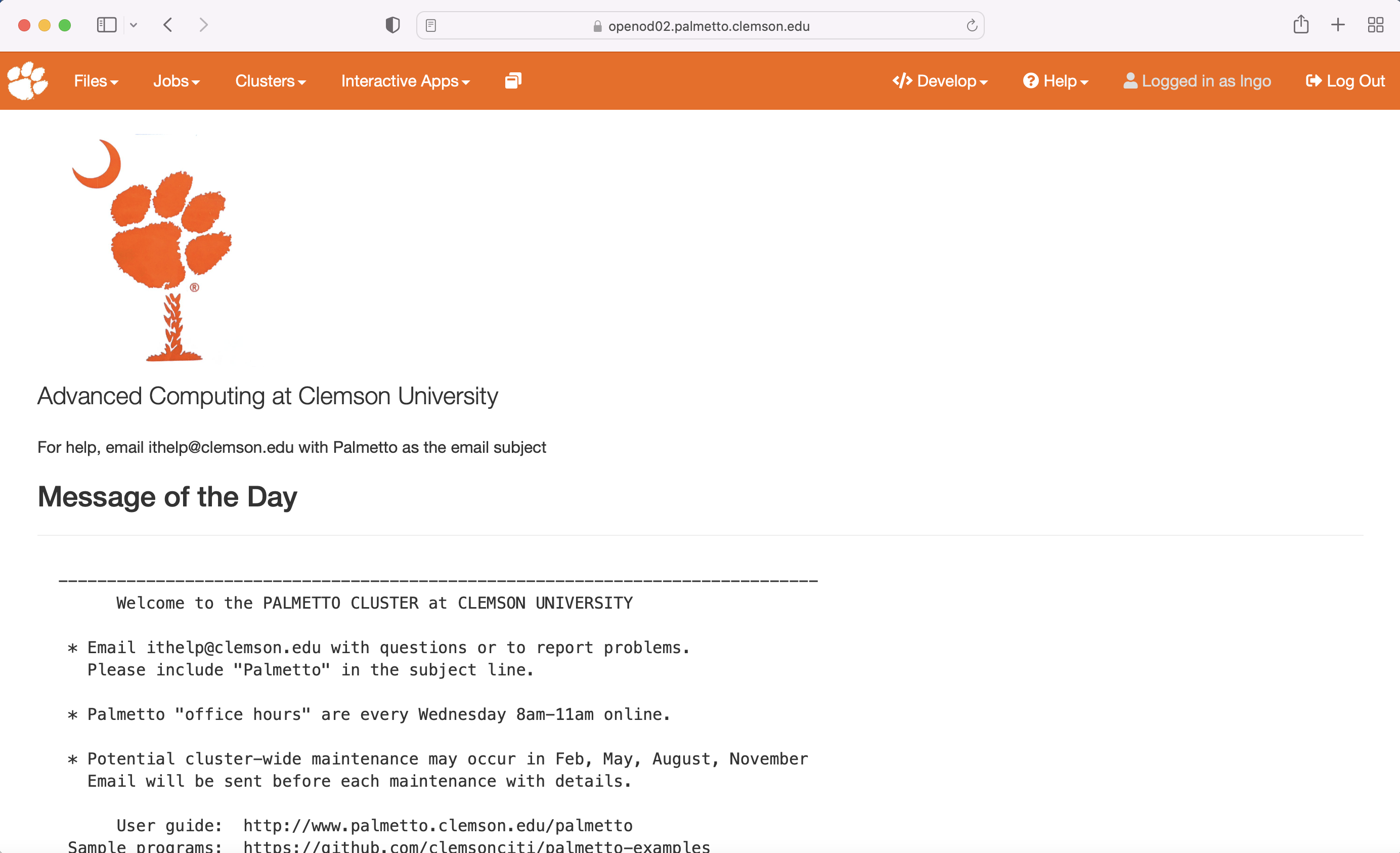
You can use OpenOD to run certain graphical applications applications like Jupyter
and Tensorflow notebooks, R Studio, and Matlab. Let’s run R Studio. From Interactive apps,
please select RStudio server:
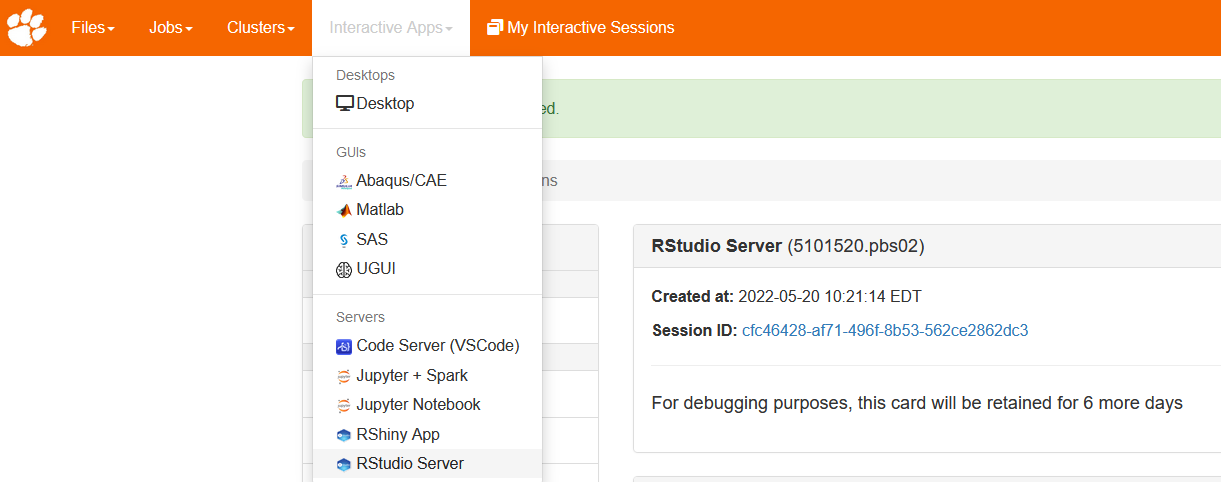
Please fill out the request as shown on this picture:
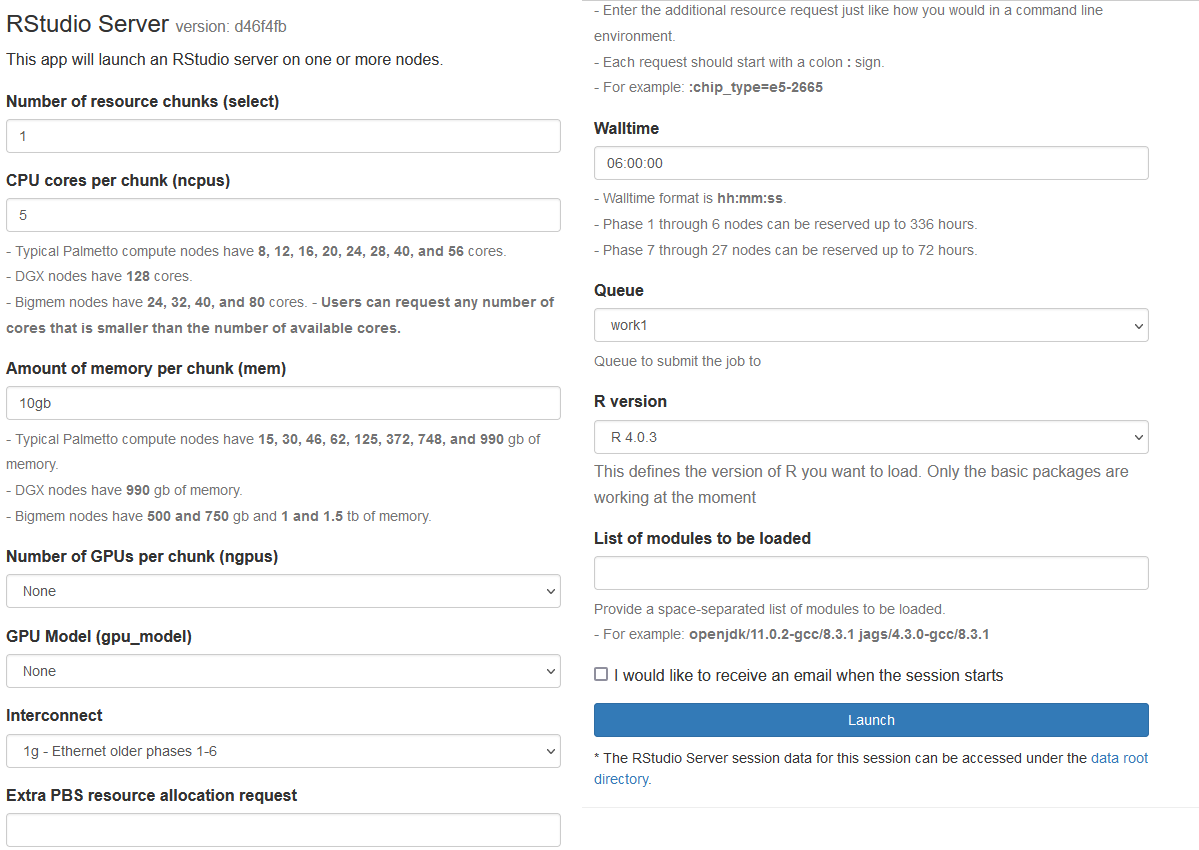
This is basically a graphical interface to qsub. You are asking for 1 compute node,
5 CPUs, 10 GB of memory, no GPU, 1g interconnect (that is, a c1 node), for the walltime
duration of 6 hours. Once you are done entering this information, please click the blue
Launch button at the bottom. It will bring out a new screen:
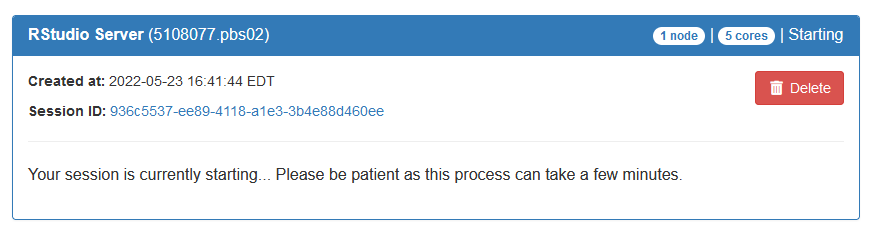
This means your request is being processed. Once the compute node is ready,
you will see a blue button under your request saying Connect to RStudio server:
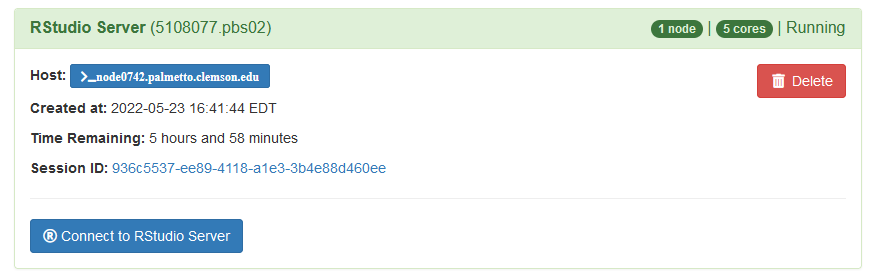
Click on it, and it will start RStudio. The final screen will be something like