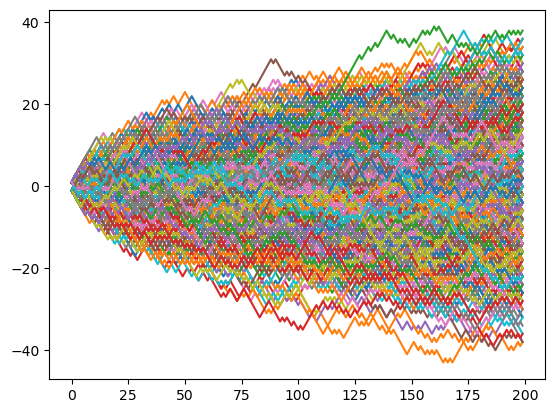import matplotlib.pyplot as plt
import numpy as np
import pandas as pd
Matplotlib#
Matplotlib with Pandas#
url_oceania = "https://raw.githubusercontent.com/clemsonciti/intro-to-python/master/data3/gapminder_gdp_oceania.csv"
data_o = pd.read_csv(url_oceania, index_col='country')
data_o
| gdpPercap_1952 | gdpPercap_1957 | gdpPercap_1962 | gdpPercap_1967 | gdpPercap_1972 | gdpPercap_1977 | gdpPercap_1982 | gdpPercap_1987 | gdpPercap_1992 | gdpPercap_1997 | gdpPercap_2002 | gdpPercap_2007 | |
|---|---|---|---|---|---|---|---|---|---|---|---|---|
| country | ||||||||||||
| Australia | 10039.59564 | 10949.64959 | 12217.22686 | 14526.12465 | 16788.62948 | 18334.19751 | 19477.00928 | 21888.88903 | 23424.76683 | 26997.93657 | 30687.75473 | 34435.36744 |
| New Zealand | 10556.57566 | 12247.39532 | 13175.67800 | 14463.91893 | 16046.03728 | 16233.71770 | 17632.41040 | 19007.19129 | 18363.32494 | 21050.41377 | 23189.80135 | 25185.00911 |
data_o.loc["Australia"].plot()
<Axes: >
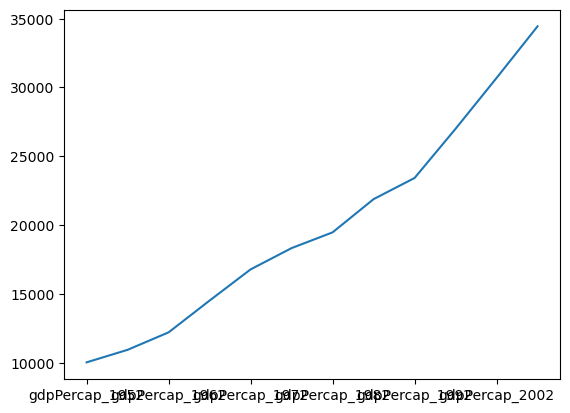
#data_o.columns
#Converting Column names into Integers
years = data_o.columns.str.strip('gdpPercap_').astype(int)
years
Index([1952, 1957, 1962, 1967, 1972, 1977, 1982, 1987, 1992, 1997, 2002, 2007], dtype='int32')
#Renaming column names
data_o.columns = years
data_o
| 1952 | 1957 | 1962 | 1967 | 1972 | 1977 | 1982 | 1987 | 1992 | 1997 | 2002 | 2007 | |
|---|---|---|---|---|---|---|---|---|---|---|---|---|
| country | ||||||||||||
| Australia | 10039.59564 | 10949.64959 | 12217.22686 | 14526.12465 | 16788.62948 | 18334.19751 | 19477.00928 | 21888.88903 | 23424.76683 | 26997.93657 | 30687.75473 | 34435.36744 |
| New Zealand | 10556.57566 | 12247.39532 | 13175.67800 | 14463.91893 | 16046.03728 | 16233.71770 | 17632.41040 | 19007.19129 | 18363.32494 | 21050.41377 | 23189.80135 | 25185.00911 |
data_o.loc["Australia"].plot()
<Axes: >
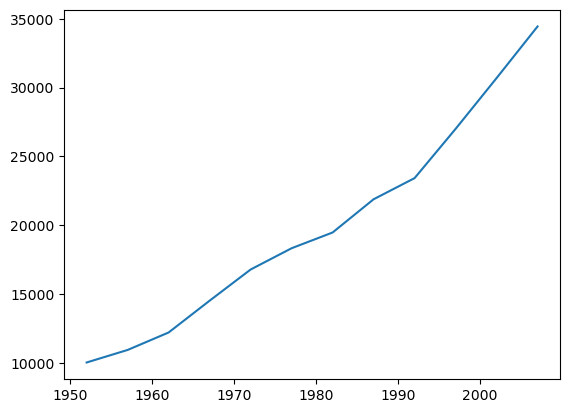
#Changing style of plot
plt.style.use('ggplot')
data_o.T.plot()
plt.ylabel('GDP per capita')
plt.xlabel('Years')
Text(0.5, 0, 'Years')
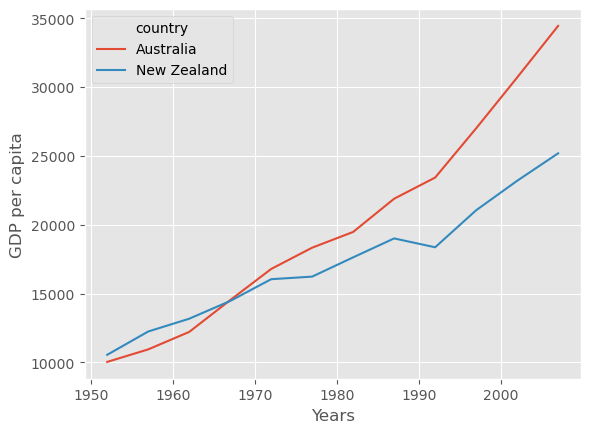
#Another way of plotting
gdp_nz = data_o.loc["New Zealand"]
gdp_aus = data_o.loc["Australia"]
data_o[1987]
country
Australia 21888.88903
New Zealand 19007.19129
Name: 1987, dtype: float64
plt.style.use('default')
plt.plot(years,gdp_aus,"g-.", label="Australia")
plt.plot(years,gdp_nz,"r--", label="New Zealand")
##Plotting one specific point
plt.plot(1987,data_o.loc["Australia",1987],"bx")
#Axis labels
plt.ylabel('GDP per capita')
plt.xlabel('Years')
#adding legend
plt.legend(loc="best")
#plt.xticks(rotation=60)
plt.savefig("oceania.png")
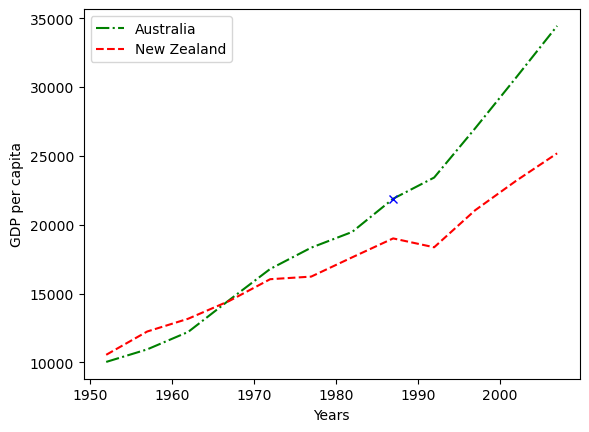
Other Types of plots: Bar and Scatter Plots#
#Creating example Data
x = np.arange(10)
y = x**2
b1 = ["cats", "dogs", "birds", "fishes"]
b2 = [3,6,2,5]
#s1 = np.arange(10)
s = np.random.randint(2,9,10)
x1 = np.linspace(0, 2*np.pi, 200)
y1 = np.sin(2*(x1**2))
#line plot
plt.plot(x,y, 'b^-')
plt.xlabel("Integer values")
plt.ylabel("xsquared")
Text(0, 0.5, 'xsquared')
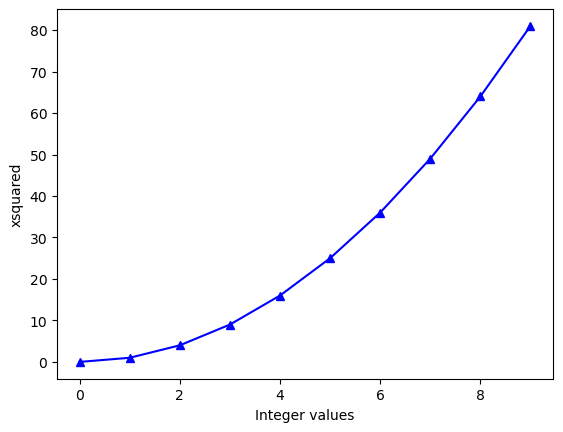
#Line plot 2
plt.plot(x1,y1, 'r')
[<matplotlib.lines.Line2D at 0x2367b074f90>]
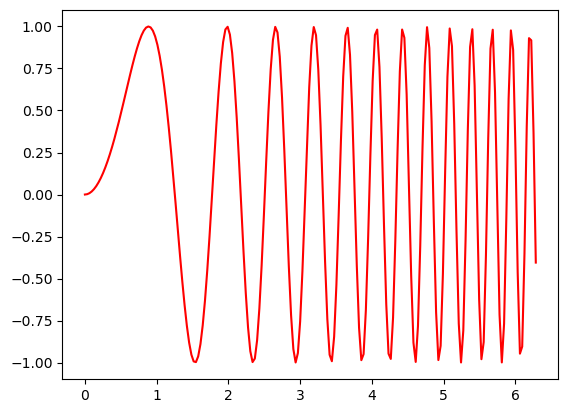
#Bar plots
plt.bar(b1,b2,width=0.5)
plt.xlabel("Pets")
plt.ylabel("No. of Pets")
Text(0, 0.5, 'No. of Pets')
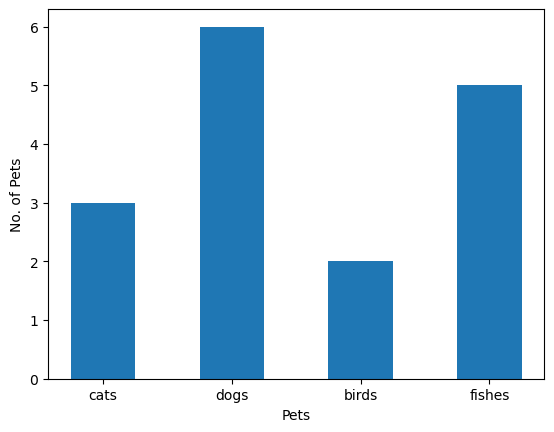
#Scatter plots
plt.scatter(x,s, c = "green", marker = "*")
plt.xlabel("No. of days")
plt.ylabel("Measured Values")
Text(0, 0.5, 'Measured Values')
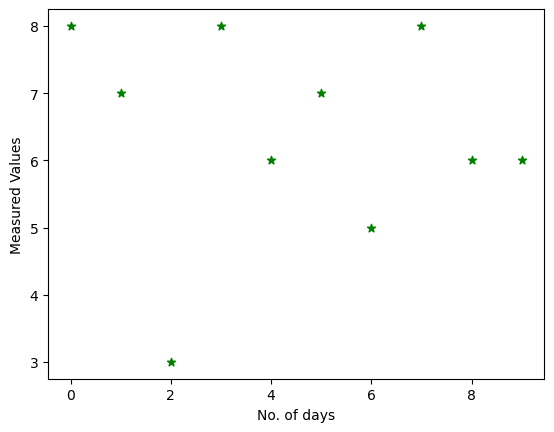
Subplots#
fig, ax = plt.subplots()
#print(ax)
ax.plot(x,y)
ax.plot(x1,y1)
[<matplotlib.lines.Line2D at 0x2367b0ab750>]
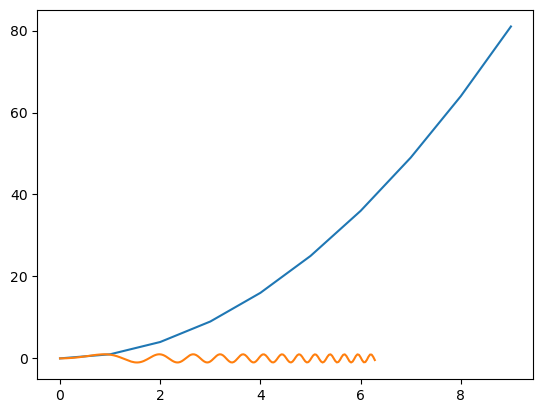
fig, ax = plt.subplots(2)
#print(ax)
ax[1].plot(x,y, "b^-")
ax[0].plot(x1,y1, 'r')
[<matplotlib.lines.Line2D at 0x2367b0e8f50>]
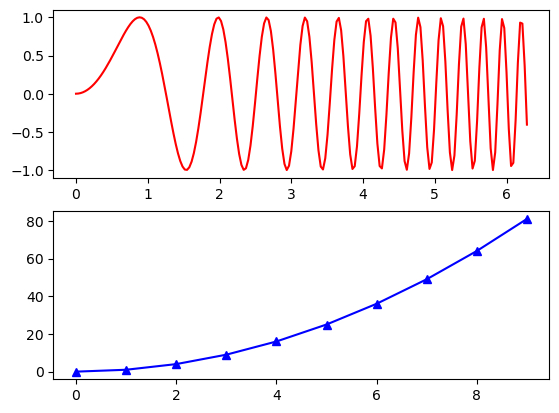
fig1, ax1 = plt.subplots(2,2)
#print(fig1, ax1)
ax1[0,0].plot(x,y,"b^-")
ax1[0,0].set_title("p1")
ax1[0,1].plot(x1,y1)
ax1[0,1].set_title("p2")
ax1[1,0].scatter(x,s)
ax1[1,0].set_title("p3")
ax1[1,1].bar(b1,b2)
ax1[1,1].set_title("p4")
fig1.tight_layout()
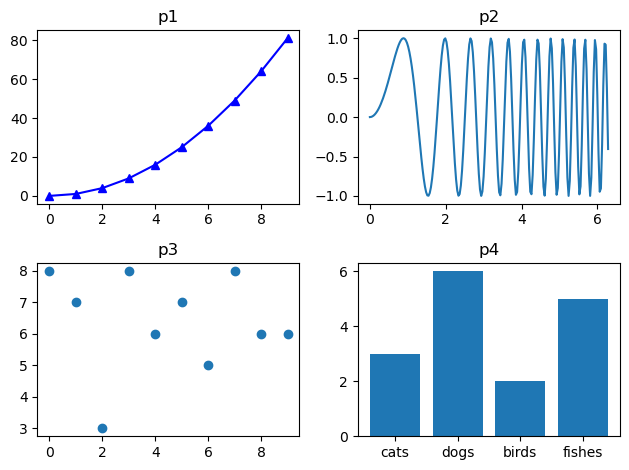
Other types of plots#
reference: http://www.math.buffalo.edu/~badzioch/MTH337/PT/PT-image_processing/PT-image_processing.html
np.random.seed(2023)
mat2 = np.random.randint(-255,255,65025).reshape(255,255)
#plt.imshow(mat2)
#plt.imshow(mat2, interpolation = "bicubic") ## bilinear, gaussian, lanczos, bicubic
plt.imshow(mat2, interpolation = "bicubic", cmap = 'magma') #cmaps: viridis, plasma, inferno, magma
#plt.colorbar() ##Add colorbar for to show values
<matplotlib.image.AxesImage at 0x2367c345410>
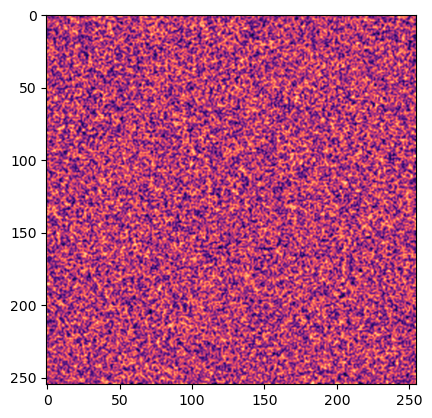
#!wget https://upload.wikimedia.org/wikipedia/commons/3/3d/Fesoj_-_Papilio_machaon_%28by%29.jpg -O butterfly.JPG
butterfly = plt.imread("butterfly.jpg")
#print(type(butterfly))
#plt.imshow(butterfly)
plt.imshow(butterfly[200:400,350:550], interpolation="lanczos")
<matplotlib.image.AxesImage at 0x2367c3a5410>
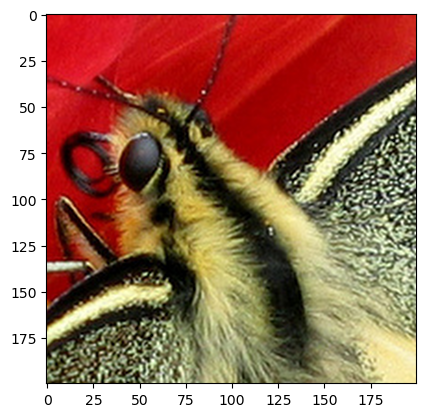
Example: Random Walk#
Solution 1#
def random_walk(num_steps):
walk = np.zeros(num_steps)
for step in range(len(walk)):
#Coin flip result
coin_flip_result = np.random.randint(2)
if coin_flip_result == 0:
#Heads
walk[step] = walk[step-1]+1
else:
#Tails
walk[step] = walk[step-1]-1
plt.plot(walk)
%%time
walk_range = 1000
num_steps = 200
for walk in range(walk_range):
random_walk(num_steps)
CPU times: total: 688 ms
Wall time: 697 ms
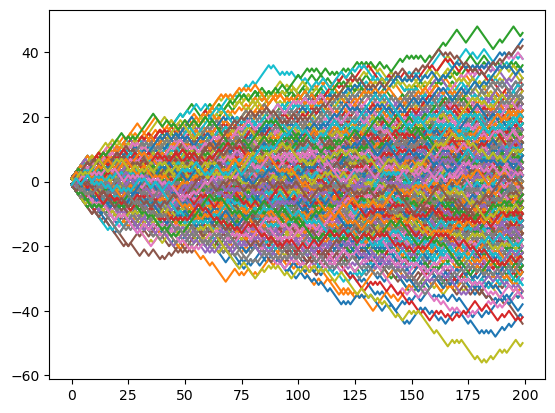
Solution 2#
%%time
for walk in range(walk_range):
plt.plot(np.cumsum([1 if i else -1 for i in np.random.randint(2, size=num_steps)]))
CPU times: total: 297 ms
Wall time: 306 ms